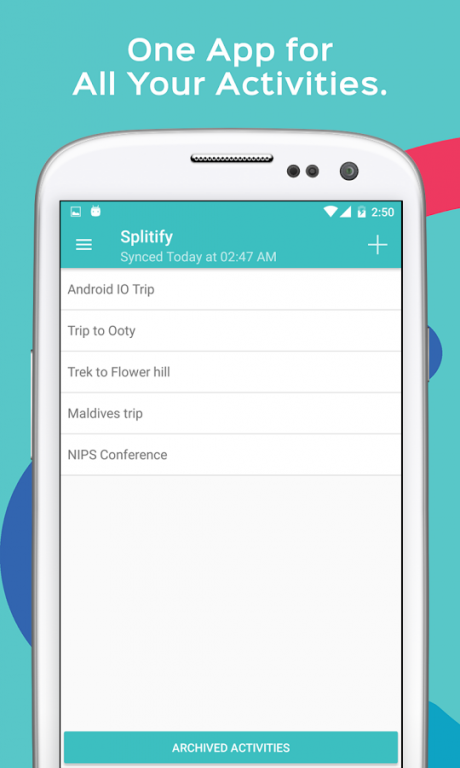Splitify - Split bills Manage Group Expenses 6.1
Free Version
Publisher Description
Splitify is best to Split bills share Expenses. It helps you track daily records of your expense activities as daily expenses manager. It helps you split the bills, share bills, track daily expenses, personal expenses, group expenses, travel expenses, work expenses, and IOUs.
Still making a mess of figuring out who owes what with notebooks, Excel sheets and mind calculations? Don't split hair over money, instead, split bills with friends and roommates efficiently. “Let’s Split” just got easier. Let’s SPLITIFY!
We understand that splitting group expenses can be exhausting. Which is why Splitify's expense tracker makes it easy for you to act as the official group expense manager and track the money you spent on a dinner party with friends. Maintaining your budget and daily expenses were never so exciting and quick!
Key Features:
• Create a new group activity, with one or more admin
• Get approval for any new addition or deletion of spends
• Capture your bill and upload it to the activity
• Receive push notifications on each activity and expense created
• Email the expenses report in PDF format
• Phone contacts get synced instantly
• Add image to your profile
• Add image to group activity
• Forum activity with fine options
Love Splitify?
Like us on Facebook: https://www.facebook.com/SplitifyApp
Follow us on Twitter: https://twitter.com/SplitifyApp
Follow us on Instagram: https://www.instagram.com/splitifyapp
About Splitify - Split bills Manage Group Expenses
Splitify - Split bills Manage Group Expenses is a free app for Android published in the Accounting & Finance list of apps, part of Business.
The company that develops Splitify - Split bills Manage Group Expenses is SPLITIFY LLP. The latest version released by its developer is 6.1. This app was rated by 2 users of our site and has an average rating of 2.0.
To install Splitify - Split bills Manage Group Expenses on your Android device, just click the green Continue To App button above to start the installation process. The app is listed on our website since 2019-01-10 and was downloaded 195 times. We have already checked if the download link is safe, however for your own protection we recommend that you scan the downloaded app with your antivirus. Your antivirus may detect the Splitify - Split bills Manage Group Expenses as malware as malware if the download link to com.splitifyapp.android.splitify is broken.
How to install Splitify - Split bills Manage Group Expenses on your Android device:
- Click on the Continue To App button on our website. This will redirect you to Google Play.
- Once the Splitify - Split bills Manage Group Expenses is shown in the Google Play listing of your Android device, you can start its download and installation. Tap on the Install button located below the search bar and to the right of the app icon.
- A pop-up window with the permissions required by Splitify - Split bills Manage Group Expenses will be shown. Click on Accept to continue the process.
- Splitify - Split bills Manage Group Expenses will be downloaded onto your device, displaying a progress. Once the download completes, the installation will start and you'll get a notification after the installation is finished.